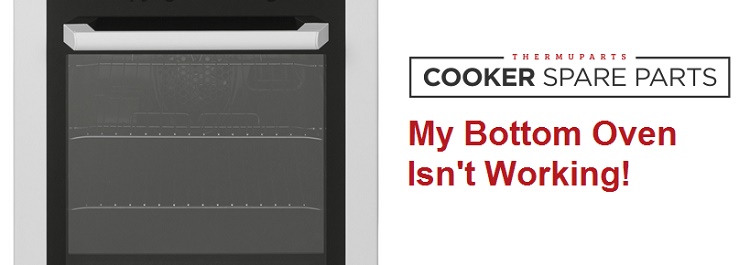
It's great having a cooker with two ovens: not only does it give you more space for big dinners, it also allows you to cook at two different temperatures simultaneously. If your top oven has a grill function, you can even grill one thing while oven baking another!
Of course, the downside of having another oven is having another thing that can break down. Sometimes the entire appliance will malfunction, putting both of your ovens out of action, but it's more common for just one of them to fail - not so totally disastrous, but still very frustrating when it happens.
Today, we'd like to focus on the bottom oven; if yours has stopped working, you may find the solution you seek below.
From here on out, we'll specifically be referring to ELECTRIC ovens. If your GAS oven has broken down, please see our previous troubleshooting post - My Gas Oven Won't Light.

Common Causes
There isn't just one reason your bottom oven might stop working, but luckily this checklist will let you check for the most common faults.
- Power supply
- Electric oven element or thermostat
Please note: we always recommend you use a qualified electrical engineer to diagnose and perform the repair to your appliance.
What You'll Need
Once you've found the defective cooker part, you'll need the following to find the correct replacement for your appliance.
- Model and serial number - this information will be found on a data badge on the appliance.
- Owner's manual (optional).
For further assistance, feel free to call our team on 02920 452 510, email us on enquiries@cookerspareparts.com, or use the search bar above with your model and serial number.

What to Do
Unfortunately there isn't a simple one answer fix to why your bottom oven may have stopped working. However, there are a few quick checks you can do to ensure a smooth repair.
Plugged In
Make sure it's plugged in. First of all, ensure that the appliance is plugged in properly and switched on at the wall.
Power Supply
Find out if any electricity is actually reaching the appliance. If the cooker isn't doing anything at all - if the clock is off, the lights aren't coming on, and neither the hobs nor the ovens are warming up.
The most likely problem is that no power is actually reaching the appliance.
Assuming that everything is plugged in and switched on, this is probably due to a faulty power supply - it might be that the plug itself is damaged, or that the cable is defective.
Alternatively, you may find that there's a loose connection at the rear of your cooker.

Need help finding the correct power supply for your appliance? Contact our team on 02920 452 510, email us on enquiries@cookerspareparts.com, or use the search bar above with your model and serial number.
Buy Electrical Fittings
Electric Oven Element or Thermostat
Replace the broken part. If you've performed the three checks listed above and found everything to be A-OK, it's probable that one or more of the parts in your bottom oven need to be replaced.
The most likely culprit is the oven element - that is, the part of the oven that actually heats up - but simply replacing this may not be enough to ensure that the problem doesn't happen again.
You need to ask why the oven element failed in the first place; for example, it could be that your thermostat broke, and your oven element overheated and failed as a result of this.

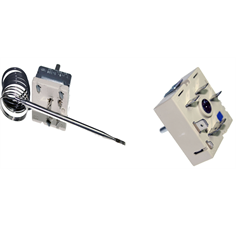
Looking for some extra help finding the correct part? Call our team on 02920 452 510, email us on enquiries@cookerspareparts.com, or use the search bar above with your model and serial number.
Buy Oven Element Buy Electric Thermostat
Good luck with your attempts to bring your bottom oven back to life, and remember: for safety reasons, you should not attempt any electrical repairs unless you are a qualified electrician!

Do you need help finding the correct replacement part for your appliance?
Give our spares team a call on 02920 452 510 or email us on enquiries@cookerspareparts.com with your appliance's model and serial number information.